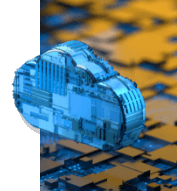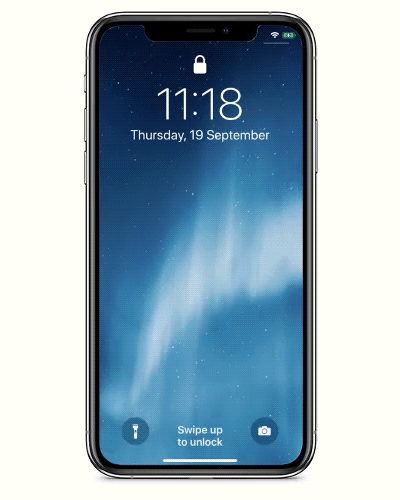
Biometric Validation with Simplicity
The average employee manages nearly 200 logins and passwords (private and business combines) and while 91% of users are aware of the risks of reusing passwords … 61% continued with the practice. This causes major security risks to corporations – when other systems in the world get hacked – hotel chains, grocery stores, football-club sites – it means that their corporate perimeter is under attack. It’s simple for hacker so use user-name and password found elsewhere on your corporate perimeter.
Eliminate this risk by eliminating password and using multi-factor authentication. With PhenixID Authentication Services and the OneTouch application you have the tools in hand to not only secure your perimeter by validating your user’s identity with certainty – you also make it easier for the user to login and user all the services.
Take it for spin – Get a free Demo!
Clavister OneTouch mobile application
Simple app integrating all authentication profiles.

Key Features
Single Sign On – MyApps
The Clavister OneTouch app provides a direct Single-sign-on experience to services configured in the mobile MyApps portal. The administrator decides what application is available for whom, when and from what device. The end-user simply clicks “myApps” authenticates using biometrics and can directly access listed apps with SAML login.
Simple – Easy – and Secure
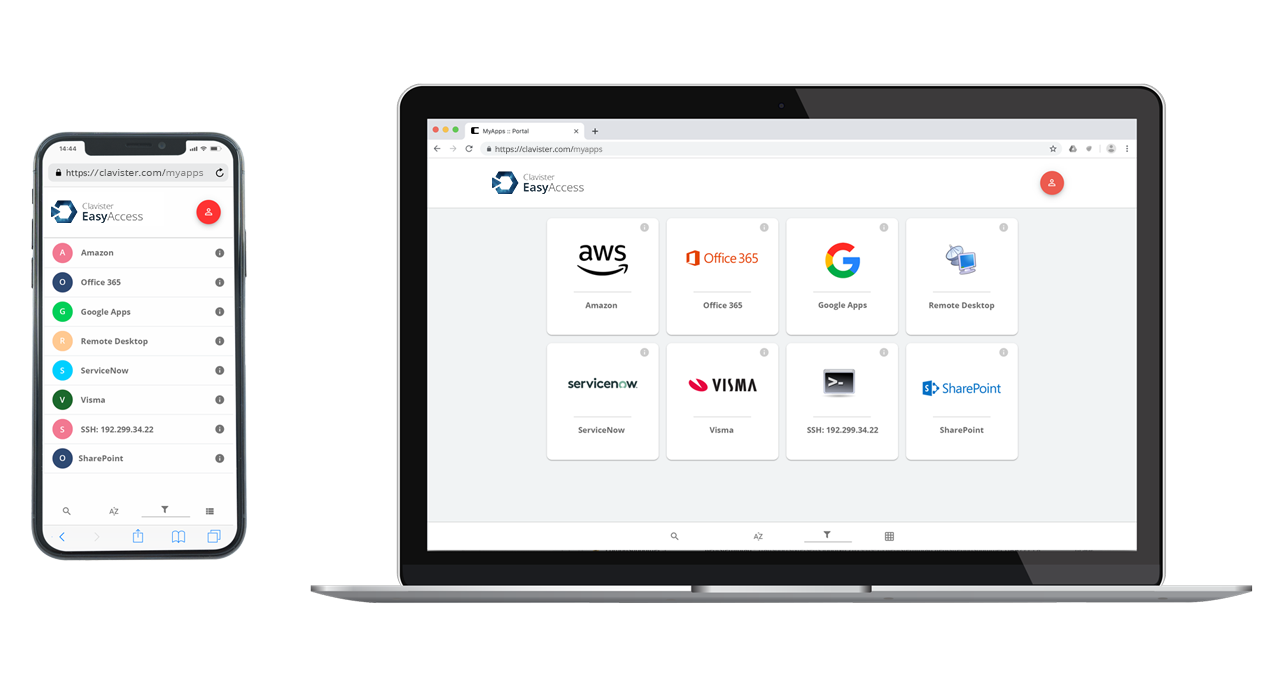

Biometrics
The preferred way to authenticate the users is using biometrics. Using modern smartphones OneTouch supports Face-ID, Touch-ID, Face Unlock and Fingerprint Authentication on iOS and Android respectively.
Fast – Easy – and Secure
Password Self Service
Integrated in the app is a function to directly change the user’s password in the directory services. Validation is done with biometrics on the application itself where after a new password – with admin designed policies – can be configured, so no IT service has to come into paly.
Quick – Easy – and Secure

Integrated One Time Password
Integrated in the OneTouch app is a functional that generates One-time passwords on your device using the OATH-algorithm. This enables offline authenticated access and provides compatibility external services supporting the standard.
Clavister OneTouch
1
SIMPLE SETUP
Once you have initiated the setup, a “camera window” will appear. Scan the QR code on your screen and you are done.
2
FREE OF CHARGE
The mobile app is free to download and does not cost anything to use, it doesn’t get any better than that.
3
EASY TO USE
Using the apps is super simple. Once it’s running it’ll generate a new OTP every 30 seconds.